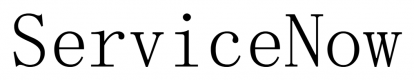Thank you for sending your enquiry! One of our team members will contact you shortly.
Thank you for sending your booking! One of our team members will contact you shortly.
Course Outline
Introduction
ServiceNow at a Glance
- Software-as-a product
- ServiceNow stack
- Tables and records
Preparing the Development Environment
- Setting up a MID Server System
Lists, Forms, and UI Basics
- Working with filters and searches
- Modifying lists and forms
Customizations, Tables, and Fields
- Examining UI policies and UI actions
- Understanding business rules, scripts, and data policies
- Creating a flowchart
- Using tables
- Working with fields and field types
- Creating and deleting tables
- Creating an application
User Administration
- Creating and modifying users, groups, and roles
- Configuring LDAP and SSO integration
- Impersonating users
Configurations in ServiceNow
- Scripting in ServiceNow
- Configuring UI policies, UI action, client scripts, and business policies
- Creating and triggering events
- Creating and triggering email notifications
- Controlling access with ACLs
- Creating an SLA
- Creating a workflow
System Administration
- Creating and modifying dashboards
- Creating and reporting reports
- Working with catalogs
- Troubleshooting methods
Summary and Conclusion
Requirements
- An understanding of ITIL principles
Audience
- System Administrators
14 Hours
Testimonials (3)
Very interactive and step by step process fully explained. Answered all of our questions even if it is out of the topic or subject.
Glenn Camacho - Hoegh Autoliners ROHQ
Course - ServiceNow for Administration
Reports and Performance Analytics
Rupinderjeet Singh - Blackwoods
Course - ServiceNow for Administration
He was helpful in all aspects.